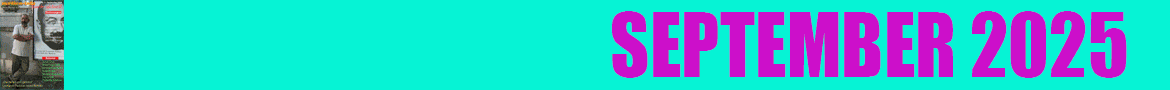OneNote
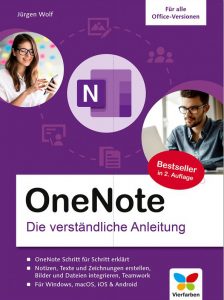 Mit OneNote, dem digitalen Notizblock von Microsoft, bereiten Sie dem Informationschaos aus Schule, Studium, Arbeit oder Hobby ein Ende. Jürgen Wolf zeigt Ihnen in leicht verständlichen Schritt-für-Schritt-Anleitungen, wie Sie alle Funktionen von OneNote als Office-Programm und als App in vollem Umfang für sich nutzen können.
Mit OneNote, dem digitalen Notizblock von Microsoft, bereiten Sie dem Informationschaos aus Schule, Studium, Arbeit oder Hobby ein Ende. Jürgen Wolf zeigt Ihnen in leicht verständlichen Schritt-für-Schritt-Anleitungen, wie Sie alle Funktionen von OneNote als Office-Programm und als App in vollem Umfang für sich nutzen können.
Ob auf dem Computer, Tablet oder Smartphone: OneNote erlaubt Ihnen Texte, Bilder, Zeichnungen oder handschriftliche Notizen anzulegen und übersichtlich zu organisieren. Sie erfahren, wie Sie Inhalte teilen und mit anderen an gemeinsamen Projekten arbeiten.
Die verständliche Anleitung für Büro-Alltag, Homeoffice, Schule und Beruf.
OneNote Schritt für Schritt erklärt
Notizen, Texte und Zeichnungen erstellen, Bilder und Dateien integrieren, Teamwork
Alle Geräte: Windows 10, macOS, iOS & Android
Neu: Auch für alle aktuellen Office-Versionen
Aus dem Inhalt
Einstieg in OneNote
Notizbücher erstellen und verwalten
Abschnitte und Seiten organisieren
Texte erstellen, formatieren, übersetzen
Dateien, Listen, Tabellen und Medien einfügen
Zeichnen und Handschrift mit OneNote
OneNote im täglichen Einsatz
Synchronisieren, Suchen und Drucken
Notizbücher freigeben und im Team bearbeiten
Aufgaben mit Outlook koordinieren
Erweiterungen für OneNote
Wichtige Einstellungen und Tastaturkürzel
Autor
Jürgen Wolf ist Softwareentwickler, Digitalfotograf und Autor aus Leidenschaft. Mac, Windows, Linux und die Bildbearbeitung mit Photoshop Elements sind seine Themen. Sein Traum: ein ruhiges Leben im Westen Kanadas. Und Bücher auf der Veranda schreiben.
OneNote
2. Auflage 202
Autor: Jürgen Wolf
352 Seiten, farbig, Broschur
Vierfarben
Euro 19,90 (D)
Euro 20,50 (A
ISBN 978-3-8421-0815-8